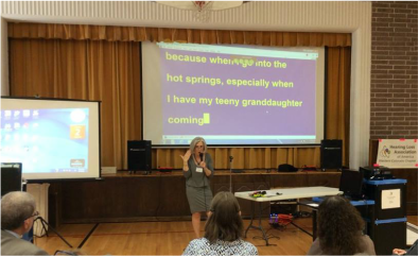CART and Captioning
Captions are the written text of the spoken word. Many situations where captioning is used: advisory council or board meetings, events, government meetings, legal proceedings, live theater, medical appointments, on-the job training, etc.
Captions are the written text of the spoken word. Many situations where captioning is used: advisory council or board meetings, events, government meetings, legal proceedings, live theater, medical appointments, on-the job training, etc.
|
CART (Communication Access Realtime Translation): the verbatim, near instantaneous conversion of spoken language into text. A stenotype machine, notebook computer and real-time software is used to produce the text. The text is usually displayed either on a screen by a projector connected to the notebook computer, or on a notebook computer or computer monitor. CART is more accurate and consistent than automatic speech recognition (ASR) captions. CART is sometimes called "real-time captioning." It is also referred to as human-powered live captioning to further distinguish it from automatic speech recognition (ASR). CART is considered an “auxiliary aid and service” under the ADA Requirements for Effective Communication Live CART captioning on-screen can be provided in different ways:
Planning for CART and Effective Communication For an excellent guide, please see the national Hearing Loss Association of America's (HLAA) webpage HLAA Chapter meetings often use CART |
Listed below are Colorado CART providers:


Colorado Relay Conference Captioning (RCC) https://www.relaycolorado.com/conference-captioning/introducing-rcc/ |
|
Independent CART Contractors
|